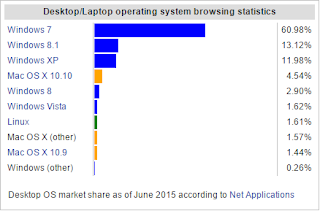Compiling latest kernel in Ubuntu from Source
First of all let's see what kernel is and what it is for. Kernel is basically a computer program which takes instructions or I/O (Input/Output) Signal from software and processes them into data processing instruction for CPU and other electronic devices. Kernel code contains all set of instructions and is programmed mostly in C language. It contains all the instruction from copy & paste to reading system architecture. The Kernel code must contain all the C code and the Object files in order to be compiled successfully. You can download kernel code from here . '>' this states that you have to type the adjust command in terminal. Ex: >whoami This command will display your username. >uname -r This command will display current version of your kernel, to see all system details along with arch. use -a option instead of -r. Q.Why you should update your kernel? Ans. Kernel update is not mandatory but recommended as what all you get from the update is ...